.png)
How Do I Start Using This System?
Logging in
Login to the system or register as a user. You must register to use the program, but you register only once.
If you have registered already, type your Username and Password in the Login box.
Press Enter or the Log In button.
.png)
If you haven't registered, follow the three steps below.
The Registration Process
To register, click the New Registration button at the bottom of the Login box. A dialog box displays.
ØRespond to the question to identify yourself as an individual or a company.
.png)
Step One...
ØIf you are applying as an Individual, you will fill out a User Profile only.
ØIf you indicate that you are registering as a Company, you complete the fields on both the User Profile form and the DBA (Doing Business As) Profile form.
If you apply as an individual, the User Profile is not followed by the DBA form.
If you apply as a company, the User Profile screen displays for completion and it is followed by the DBA Profile.
In either case, you are responsible for the permit.
Observe the chevrons that show the New Registration Steps below. Chevrons occur throughout the program and identify your place in the process by color.
Note: The screens throughout the Help screens may contain a message, "Test Instance"in pink lettering.
This message will not appear in your version of the system.
Please continue reading.
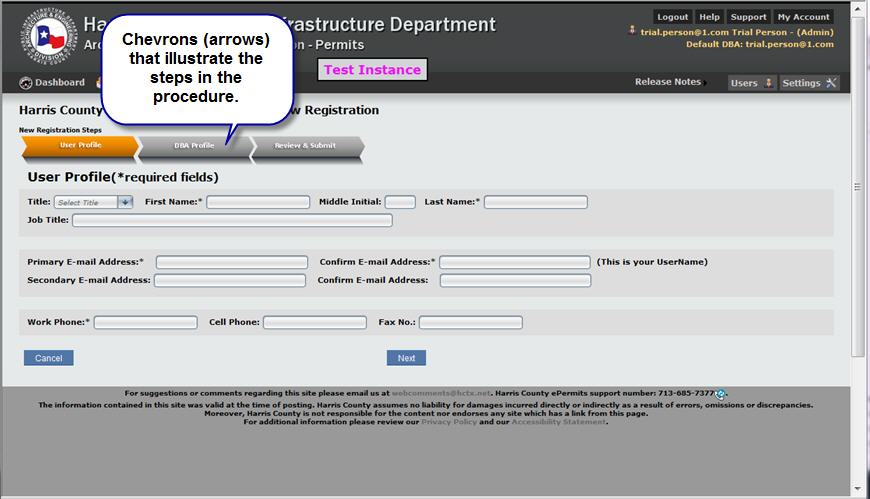
Step Two...
ØAfter completing the first form, click Next at the bottom of the screen.
ØComplete the DBA Profile (only if you chose the Company radio button).
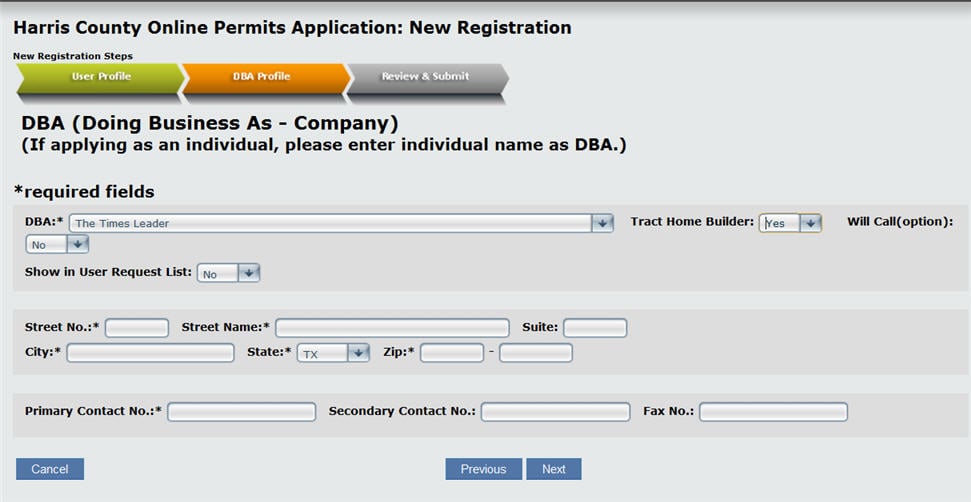
Step Three...
The last step is to review and submit. Both types of profile information that you entered are displayed.
ØIf some of the information is incorrect, press the Previous button and correct it on the User Profile or DBA Profile screens.
ØWhen all of the information is correct on the Review and Submit step, enter an easy to remember password, following the listed criteria exactly.
ØFinally, type the letters and/or numbers in the white box on the bottom right of the screen.
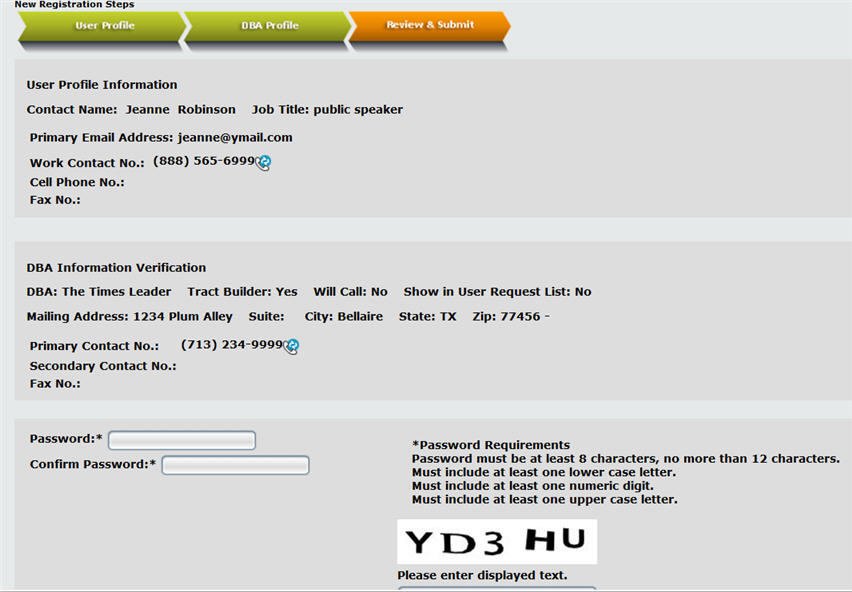
ØProof your work.
ØClick Create Account. The next screen confirms your account by displaying your data.
ØThis completes your registration. You will be sent to the Login screen and you must login with the user name and password you specified.